May be sometime You are out of your desk and someone Tries to log in in your PC by Guessing and he got Success after some tries but what if there is a limit of tries let see how to lock a PC in Windows 7 After some tries.
- Now From the Left Panel select account Lockout Policy as shown in Below Image
- Now select Account Lockout Threshold from the above Image after that you will see below image now you can chose how many times it should ask before Lockout the PC
- Click on Apply button and a window will be open telling you Account will lock down for 30 minutes. You can also change the time settings by clicking on the Reset account lockout counter according to your need.
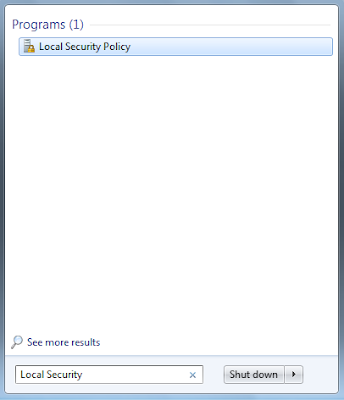





0 comments:
Post a Comment